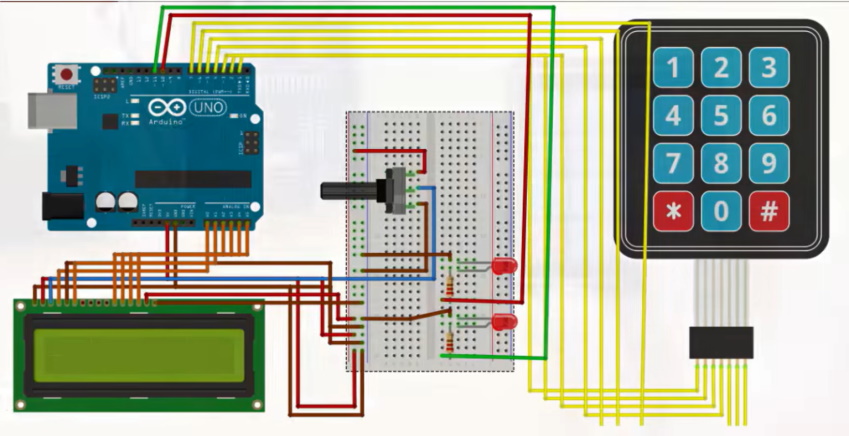
Building your own security system doesn’t have to be complicated or expensive. With a few simple steps, you can create a DIY Arduino security system that will give you peace of mind and help keep your home safe.
You can build a simple yet effective security system for your home with just a few inexpensive Arduino components. This blog post will show you how to put together a DIY Arduino security system in easy steps. With this system, you’ll be able to detect intruders and send alerts to your phone or another device. Plus, it’s easy to customize and expand upon, so you can make it as comprehensive as possible. So, if you’re looking for an affordable and reliable way to secure your home, read on!

Arduino security and alarm system project
Arduino is an open-source electronics platform based on easy-to-use hardware and software. It’s intended for anyone doing interactive projects.
The Arduino Security System is a simple way to deter intruders and monitor your home or office. This system uses an infrared sensor to detect movement and sound an alarm when triggered. You can also add a camera to the system to take pictures or record videos of the intruder.
This project is easy to build and can be completed in just a few hours. You need a few basic electronic components, an Arduino board, and some software programming. Follow along with this tutorial, and you’ll have your own security system up and running in no time!
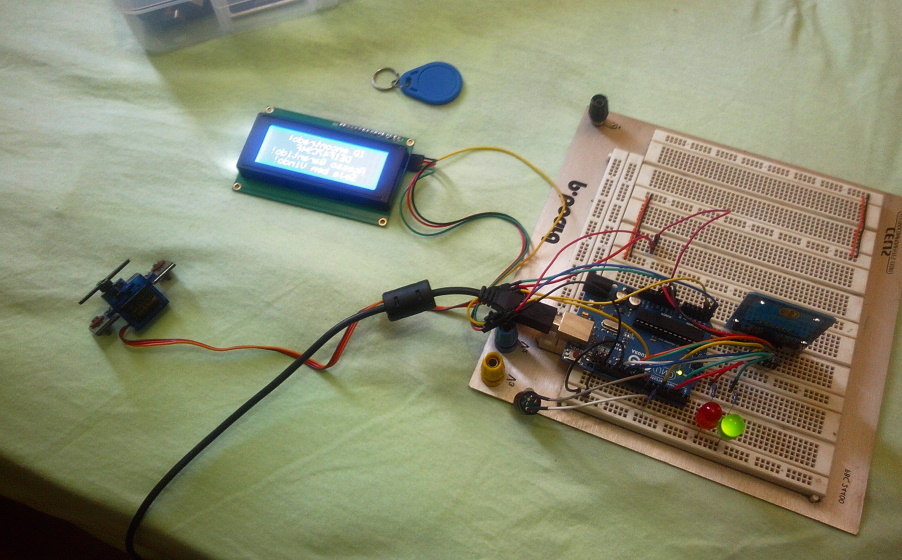
Build an affordable DIY home security system
Components needed:
- 1x Arduino board
- 1x Infrared sensor
- 1x Buzzer
- 1x Camera (optional)
- Begin by connecting the infrared sensor to the Arduino. The sensor has three wires: power, ground, and signal. First, connect the power and ground wires to the +5V and GND pins on the Arduino. Then, connect the signal wire to digital pin 2 on the Arduino.
- Next, connect the buzzer to the Arduino. The buzzer has two wires: positive and negative. Connect the positive wire to digital pin 3 on the Arduino and the negative wire to one of the GND pins.
- If you’re adding a camera to the system, connect it to the Arduino. The camera has two wires: power and ground. Connect the power wire to digital pin 5 on the Arduino and the ground wire to one of the GND pins.
- Upload the following code to the Arduino. This code will detect movement and sound an alarm when triggered.

